How To Use Bluehost For Your Side Hustle Website
We’ve been talking about starting a side hustle, and today I wanted to answer a question that comes up a lot: How do I set up a website for my new side hustle?
I’m going to take you through the steps I’ve used time and again to quickly and easily create websites, and I’m going to share with you the tools and companies that I have used for years, and still use to this day so you can create your new side hustle website fast!

A website is a necessity for any modern business and your side hustle, no matter how new or how small it may be today, is no exception. You may think that you’ll simply use social media platforms, have a page on Facebook and Instagram, and that that’ll be enough. And it’s true that Social Media platforms are powerful and essential, but you need to have a place that you ‘own’, that YOU control, where you gather your crowd, build your audience, and do your business. That’s why you need a website of your own.
You might be thinking that it sounds complicated to start your own website or that it will be super expensive but that couldn’t be further from the truth. I can teach you through my step-by-step guide below how to create a new website for your side hustle in just 15 minutes!
I’ll teach you how to start a WordPress website, hosted with Bluehost, because after a lot of trial and error that’s the way I choose to do it. It’s how I created the website you’re using right now. And it’s how I have created websites over the last 8+ years.
Websites don’t have to be expensive, and if you do them right they’ll more than pay for themselves. To help you get started I have arranged this discounted pricing that I personally negotiated with Bluehost so that you can start a website cost effectively. You will also receive a free domain through my link too, removing another expense for you as you get started.
Click here to start a website hosted on Bluehost, using WordPress, And keep reading below for my step-by-step guide to help you through the whole process in just 15 minutes!
The Basics
Every website operates using four key elements:
- A ‘domain’. This is your name and your address on the internet. You’ll choose whatever you believe is best for you (as long as no one else already has it!)
- A host. Websites have to be hosted on a computer somewhere in the world. So unless you want to build a dedicated computer and have it running in your lounge room day and night (and trust me, you DON’T) then you need to pay for a web hosting service. I use Bluehost, and can’t recommend them highly enough.
- A platform for your website to run on; don’t get confused between the platform and the theme, but think of the platform as the foundation, while the theme is the building itself.
I always use WordPress, it’s the most popular website platform in the world, and for good reason. - A theme. Like your domain, you’ll get to choose this based on what you like best and what you think is right for you. This is what determines how your website actually looks, where the pictures will go etc.
Once you have those four elements, then you can start to add your content, your pictures, your text, and create the website your side hustle deserves.
Anyone can make money with a website, and I’ve certainly been able to make the money back that I paid for website hosting from products and services I’ve sold on my websites.
So lets get down to it.
Bluehost is one of the top web hosting companies in the world and you can start your own website with them for as low as $4.41 a month.
I highly recommend signing up for the 12 month hosting plan through Bluehost. It’s affordable and you can save a lot of money by signing up for at least 12 months. If you want a better deal, the best value would be purchasing a 36 month plan, as your monthly rate is much lower over the long run.
Plus it’s easy to use. Yes, ANYONE can create a WordPress website easily with my tutorial below. Bluehost makes it very easy to create a WordPress website.
Bluehost also offer technical support, so if you run into trouble then you know you’ll get help.
Bluehost is extremely affordable and they offer cheap web hosting. You can have a website of your own and the only real expense you need to pay is the cheap blog hosting which starts at just $4.41 per month.
You get a FREE domain.
WordPress through Bluehost is FREE.
Remember, if you sign up for Bluehost, but you are confused for any reason (such as how to set it up, picking a plan, pricing, etc.) you can always send me an email and I can help you out. That’s what I’m here for so don’t be afraid to send me an email.
Click here to start the process With Bluehost.
How To Use Bluehost in Your New Side Hustle.
Ready to Start? It’s as easy as 1, 2, 3!
Setting up a WordPress website on Bluehost is very easy. First, we will talk about the costs of having a website:
1. Buy hosting for your website
To receive the cheapest price to start a website, use the “Basic” plan. It’s only $4.41 per month through this link (due upfront in full) if you sign up for 12 months, which is a great price. If you sign up for a 36 month plan, then the price is higher at $7.40 per month.
If you are unsure about having a website, I would sign up for the 12 month plan as this is still the lowest price and very affordable for one year for a self-hosted website.
The Basic plan is all you really need for now, so skip the Plus and Business Pro plans as they are more expensive. You can always change it later to a different plan if you want to (and just pay the difference), so there is no need to sign up for extra that you do not need.
The other item you may want to pay for when it comes to having a website is Domain Privacy Protection, which is only $0.99 per month. This is so that your contact information stays safe, and can help save you from unwanted marketing emails in your inbox.
Other than the above, you do not need the other items that Bluehost sells, so I would uncheck any of the extras that are listed.
Remember, if you sign up using my link, then you will get your domain for free if you purchase a 12 month or longer blog hosting plan.
- Go to Bluehost and click the “Get Started Now” button.
- Click on the package you are interested in.
- Enter your desired domain name and keep trying till you find one that you like and is available. Or if you already have a domain, enter it here.
- Enter your personal and payment information.
- Next you will be asked to enter a password. Make sure it’s secure as this information is very important. Having your website compromised can be a nightmare, especially if it’s making you money! So be smart and make sure your password is strong, and not one you use anywhere else.
2. Register your domain name (if you didn’t already do it as part of step 1)
You can click here to purchase a domain name and create a blog, then continue to follow the easy steps below.
Or if you already signed up for the hosting but don’t already have a domain name, then you’ll need to register one.
Picking a domain name can be tough as there are so many website already and finding a domain that works for you AND is available can take a lot of trial and error.
I don’t even remember how long I spent looking for a domain that was available before I finally decided to use my personal name. Thankfully ‘Edwena’ spelled with an ‘e’ in the middle is unusual, most people spell it ‘Edwina’, so that meant no one else had taken that domain already. If you have a common name then you may not be so lucky.
Of course for most businesses you’ll want to use a domain that is based on the name of the business, or the types of products and services offered.
3. Install WordPress on Bluehost
Now that you have your hosting, AND your domain name, the next set is to install WordPress as your platform. (Remember, your platform is like the foundation.) Bluehost makes it very easy to create a WordPress website on their hosting and it is FREE.
- After you create your password, Bluehost guides you through exactly what you need to do in order to start a WordPress website.
- Bluehost will ask you to pick a theme (remember this is like the actual structure of your website). Pick one you like the look of, that has the functions you want. You can change it later so it’s not a big deal, or you can just scroll to the bottom and skip this step. Remember, there are many free themes, so don’t feel like you have to use a paid one!
- Click on “Start Building”
- On the next screen, you can choose “Business” or “Personal” – it’s up to you and what you’re doing with your website. Or, you can click the “I don’t need help.”
WOOHOO! You now have a WordPress website. You will have to work on the design and producing high-quality content of course. But for right now – you have a website! Congratulations!
Bluehost have made some tutorials to help you get started with WordPress, so be sure to check them out! Yes I know it can look intimidating if this is your first time building a website, but watch some tutorials, play around a little bit, trust yourself to figure it out, and allow it to take some time.
Congratulations on taking this hugely important step towards a successful side hustle! With your website, you’ll be able to start attracting traffic, build your audience, and even sell products, services, or drive traffic to affiliates.
Final thoughts on how to set up your new side hustle website:
Once you have your new side hustle website up and running you might be looking for a way to send newsletters or emails to your readers, I recommend MailerLite. They are easy to use and are free for your first 1000 email subscribers.
If you are looking into making the actual design of your website more attractive, I highly recommend a BluChic theme. There themes aren’t free but they are beautiful, easy to install and provided fantastic support for all those ‘silly’ questions. But you may like something else, and there are heaps of free themes through WordPress you can use too. Just go to “Appearance” on the left-hand side when you are logged into your WordPress website and click on “Themes,” then activate whichever one you are interested in testing out. Try out a few different themes, play with each of them, and before you know it you’ll be well on your way!
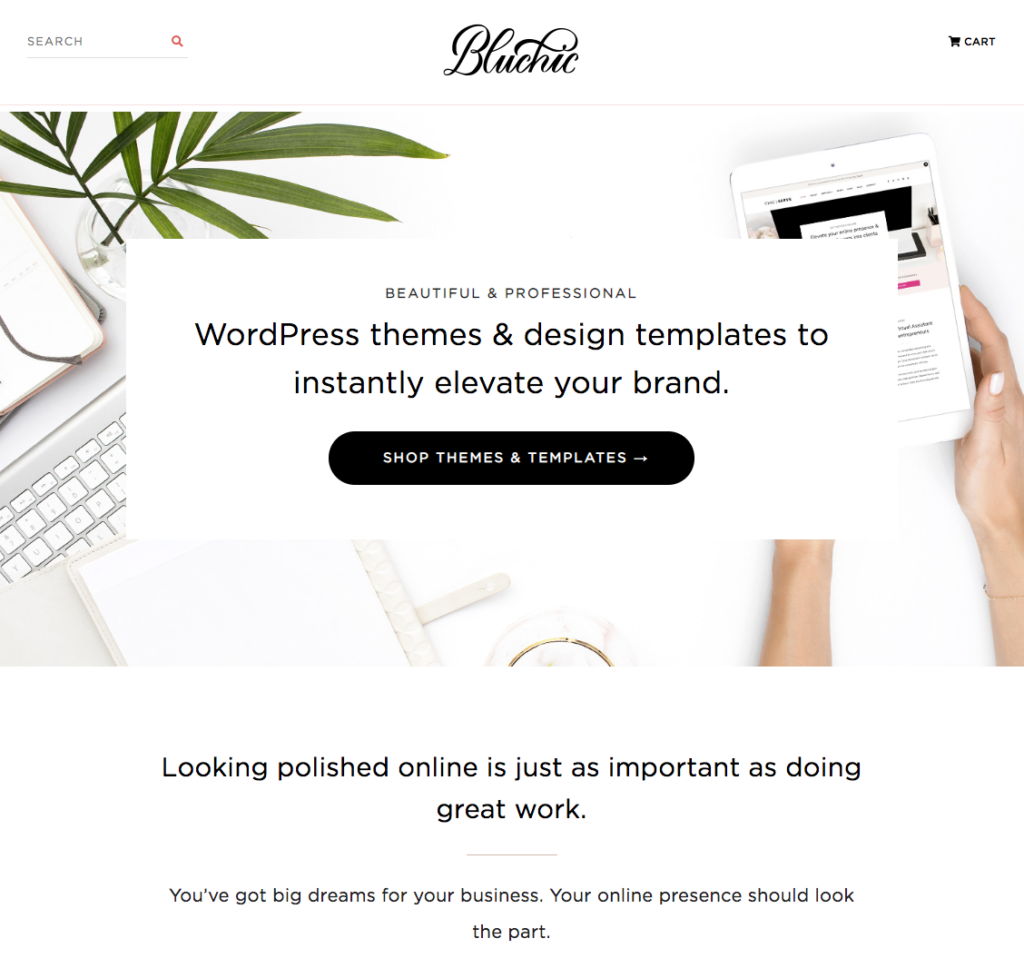
I hope you enjoyed this step-by-step guide on how to set up your new side hustle website! Did you set up your new side hustle’s website in more or less than 15 minutes? Let me know in the comments below.
THANKS FOR READING
Knowledge itself is transformative which is why our blog exists;
it’s to help you.
Become a member of our Facebook community, simply hit the button below to join!
